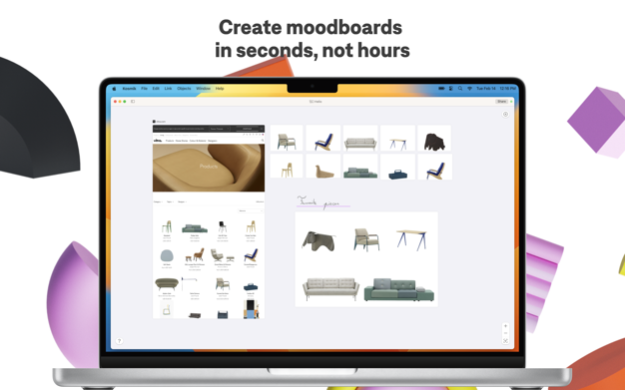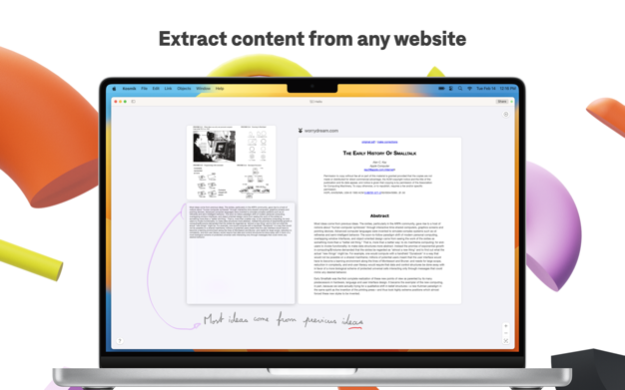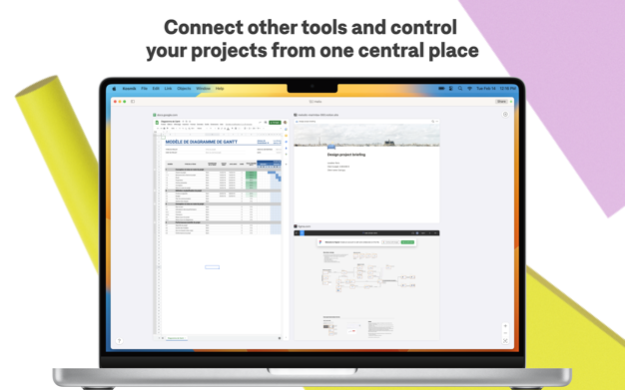Kosmik - For all mindkind 1.8.6
Free Version
Publisher Description
Kosmik is a spatial web browser for creative people, a place to browse, capture and organize information.
Forget about lost bookmarks and unconnected tabs, with Kosmik, your websites stay connected to your projects, alongside images, text, PDFs, and other media.
Whatever you do, Kosmik allows you to streamline your workflow, from ideation to production, so you can concentrate on deep thinking and creating.
**1. BROWSE THE WEB AND EXTRACT CONTENT.**
If you find content or images you want to save, just drag them into the canvas.
**2. CONNECT AND ANNOTATE.**
Move content around the canvas and use arrows to visually connect information. If you work on an iPad, use the Apple pencil to draw or annotate.
**3. CREATE AND SHARE.**
When you are happy with your final product, publish and share it with friends or clients.
We built Kosmik upon the idea that software should feel liberating and help you create, work and grow. This is why Kosmik is:
**MULTI-DEVICE.** Available as a native Mac and iPad app and a web app.
**OFFLINE-FIRST.** When you connect, your content will be synced on all your devices.
**PRIVATE.** End-to-end encrypted, we can’t see any of your data, we don’t keep it in our servers, and we will never sell it.
Oct 16, 2023
Version 1.8.6
- MacOS 14 and iPadOS 17 support
About Kosmik - For all mindkind
Kosmik - For all mindkind is a free app for iOS published in the Office Suites & Tools list of apps, part of Business.
The company that develops Kosmik - For all mindkind is Lithium Media. The latest version released by its developer is 1.8.6.
To install Kosmik - For all mindkind on your iOS device, just click the green Continue To App button above to start the installation process. The app is listed on our website since 2023-10-16 and was downloaded 1 times. We have already checked if the download link is safe, however for your own protection we recommend that you scan the downloaded app with your antivirus. Your antivirus may detect the Kosmik - For all mindkind as malware if the download link is broken.
How to install Kosmik - For all mindkind on your iOS device:
- Click on the Continue To App button on our website. This will redirect you to the App Store.
- Once the Kosmik - For all mindkind is shown in the iTunes listing of your iOS device, you can start its download and installation. Tap on the GET button to the right of the app to start downloading it.
- If you are not logged-in the iOS appstore app, you'll be prompted for your your Apple ID and/or password.
- After Kosmik - For all mindkind is downloaded, you'll see an INSTALL button to the right. Tap on it to start the actual installation of the iOS app.
- Once installation is finished you can tap on the OPEN button to start it. Its icon will also be added to your device home screen.